- Clean and test your equipment first. There is nothing worse than organising everyone and everything and getting to a location and then realising the camera or microphone isn't working.
- Always check out the location first. This will help to see if you need to use any other camera accessories, like a light, a special lens or a flash.
- Make sure you have enough spare tapes or hard drive space for your shoot.
- Check that your camera batteries are fully charged and that you have spare batteries just in case.
- if there is power available at your location you can save your batteries by plugging in the power pack.
- Assess your location for any danger that could occur to people or equipment.
- Practice the types of shots you want to take before the shoot.
- Brief your cast and crew about the shoot and what you are hoping to achieve.
- Pack a pen to label your tapes as you go.
- Do a test recording before filming to make sure the equipment is in good working order.
 |
Watch this video about caring for your camera |
 |
How to clean the camera lens |
 |
How to clean the video camera heads |
 |
Tips for framing shots |
How close you get to the action when filming is called the shot size. Look at the examples below to learn the names of shot sizes.
 |
Long shot (LS) or Wide shot (WS) A long shot is used to show where the scene is taking place. This can also be called an establishing shot. It gives the audience some context about where the film is taking place. |
| Mid-shot (MS) A mid-shot usually shows the subject from above the head to the waist. |
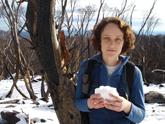 |
 |
Close-up (CU) A close-up shot usually shows the subjects face or details. It is used to emphasize the emotions of the character. |
| Extreme close-up (ECU) An extreme close-up shows the subject up very close. |
 |


